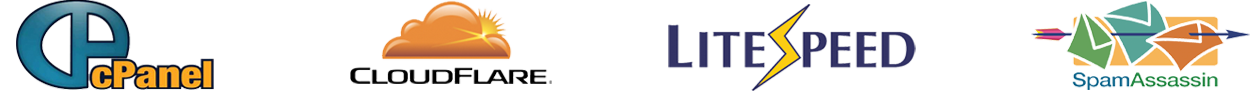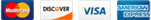Error pages inform visitors whenever there is a problem accessing your site. Each problem has its own code (such as 404, 500, etc.) and corresponding error page.
Basic error pages are automatically provided by the web server. However, cPanel allows you to define custom error pages for any HTTP code.
To edit an error page:
- Click the error code for the page you wish to edit.
- If you don’t see the error code for the page you wish to edit, click the Show All HTTP Error Status Codes tab.
- Type a message into the text box.
- You can select certain HTML tags to be added to a custom error page. These tags will display facts on the error page about the visitor accessing your website.
- You can further customize your error pages by keying in HTML code.
- Click Save.