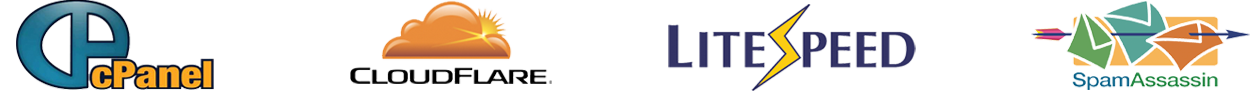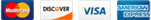To modify a user’s privileges for managing a database:
- Click the user’s name where it appears in the appropriate row.
- On the MySQL Account Maintenance screen, select the actions you wish to allow the user to perform, and deselect the actions you wish to prohibit.
- Click Make Changes.