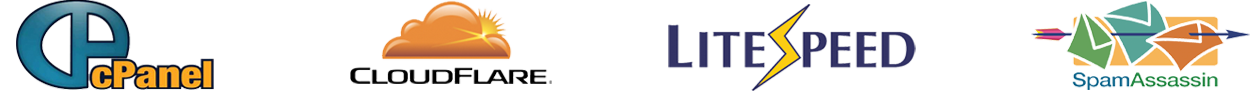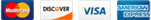If you are experiencing difficulty accessing your databases, reset your cPanel account's password with the Allow MySQL password change option checked.
- Navigate to cPanel > Change Password.
- Select Allow MySQL password change.
- Change the password and click Change your password now!