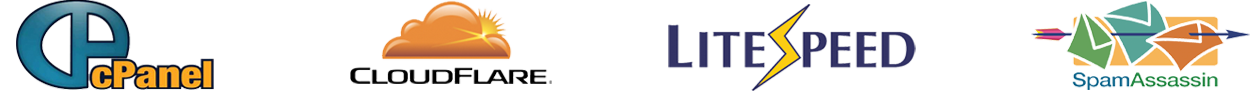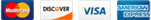You can create a countdown clock for your website. This is useful if, for example, you want to show your visitors how much time is left until a certain event.
To add a countdown clock:
- From the CGI Center, click Countdown.
- From the Select your TimeZone menu, choose the correct zone.
- For example, if you want your website to display Eastern Standard Time (U.S.), then select GMT-0500.
- Choose the year, month, day, and hour of the event to which you want to count down. Then click the Create Html button to see a preview of the countdown clock.
- cPanel will show the HTML code that creates the countdown clock. Simply copy the text beginning with
<appletand ending with</applet>and paste it into the web page where you want the clock to appear.